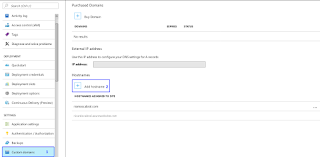We can test the Microsoft Office 365 service at zero cost with almost all of its features but there is a scramble in using the chosen domain name.
At the end of the trial we can assume that the ID of the internal domain chosen for example test365.onmicrosoft.com is expired after the end of the trial and can be reused later in a new subscription. Well it is not quite like that.
The domain onmicrosoft.com chosen is never expired and can be used later by the global admin subscription to add monthly, annual, or Open License. And it's documented in the Office 365 documentation. The following image shows the Office 365 subscription lifecycle and explains that administrators can always access the subscription even after we received the notification of being deleted the subscription change the stage to deprovisioned.
Source: "What happens to my data and access when my Office 365 for business subscription ends?"
It is possible that another company can acquire the domain name that we had but if we forget the password from global admin user the subscription the only way to recover is to speak with Office 365 technical support by telephone usually the language used is English.
If you attempt to activate a license through the Open license of an account that has already been expired for some time as the following image.
Activation will always inform you that the domain name is being used and you need to choose another domain.
So by testing the Office 365 trial, do not choose names of the organizations where you are working.
At the end of the trial we can assume that the ID of the internal domain chosen for example test365.onmicrosoft.com is expired after the end of the trial and can be reused later in a new subscription. Well it is not quite like that.
The domain onmicrosoft.com chosen is never expired and can be used later by the global admin subscription to add monthly, annual, or Open License. And it's documented in the Office 365 documentation. The following image shows the Office 365 subscription lifecycle and explains that administrators can always access the subscription even after we received the notification of being deleted the subscription change the stage to deprovisioned.
Source: "What happens to my data and access when my Office 365 for business subscription ends?"
It is possible that another company can acquire the domain name that we had but if we forget the password from global admin user the subscription the only way to recover is to speak with Office 365 technical support by telephone usually the language used is English.
If you attempt to activate a license through the Open license of an account that has already been expired for some time as the following image.
Activation will always inform you that the domain name is being used and you need to choose another domain.
So by testing the Office 365 trial, do not choose names of the organizations where you are working.