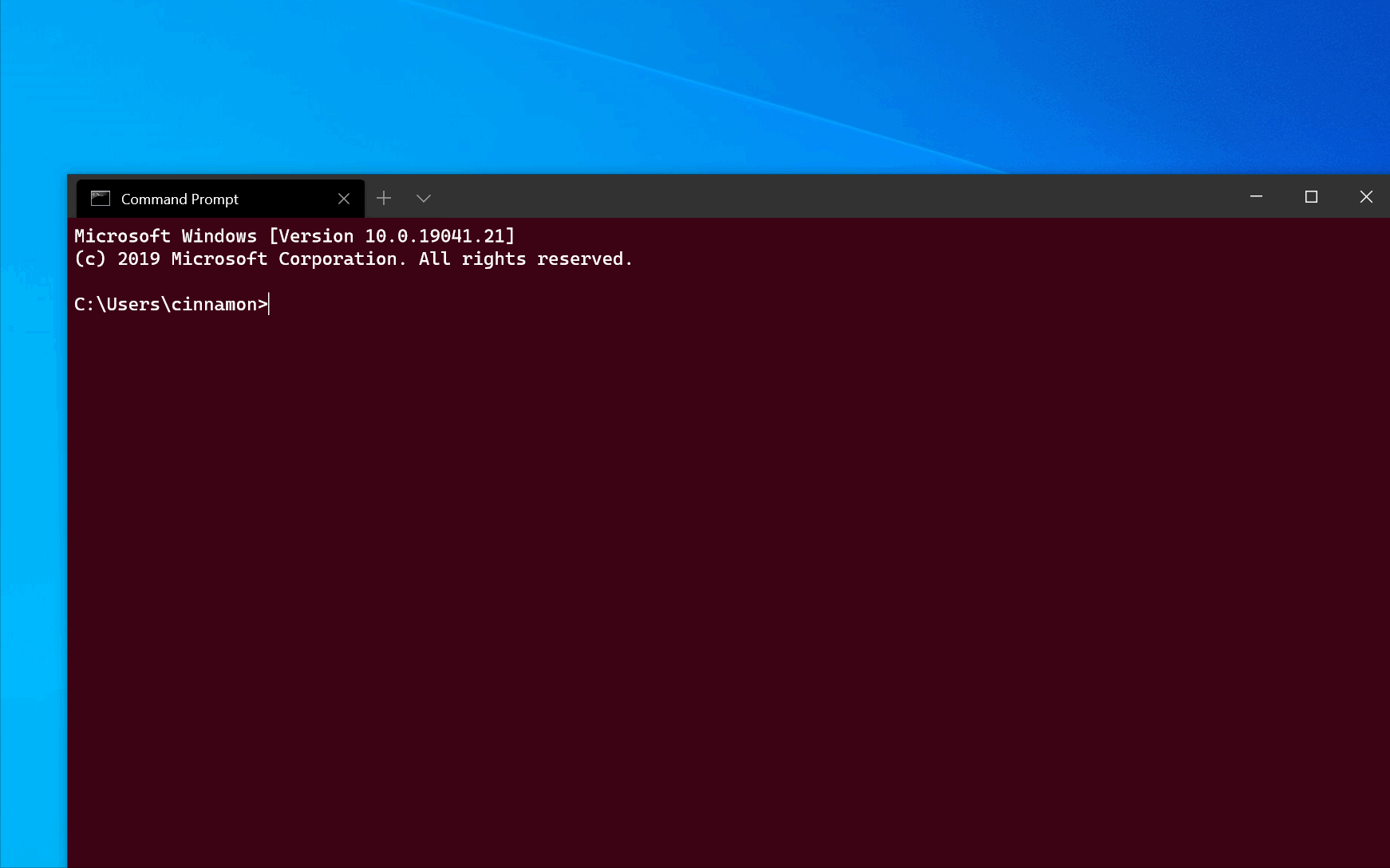It's available the new release of Windows Terminal Preview
What is Windows Terminal Preview?
Windows Terminal is an application that is
actually a new modern and productive terminal for users who normally work with command line tools such as Windows PowerShell, bash, shells and Windows Subsystem for Linux (WSL).
Supports Unicode and UTF-8 characters, text rendering engines, themes, styles and custom settings.
It is a completely free and open source application in which everyone can participate here
https://github.com/microsoft/terminal.
For those who need or work with several shell, command prompt, Windows Subsystem for Linux (WSL) or even PowerShell on Windows 10, I recommend Windows Terminal.